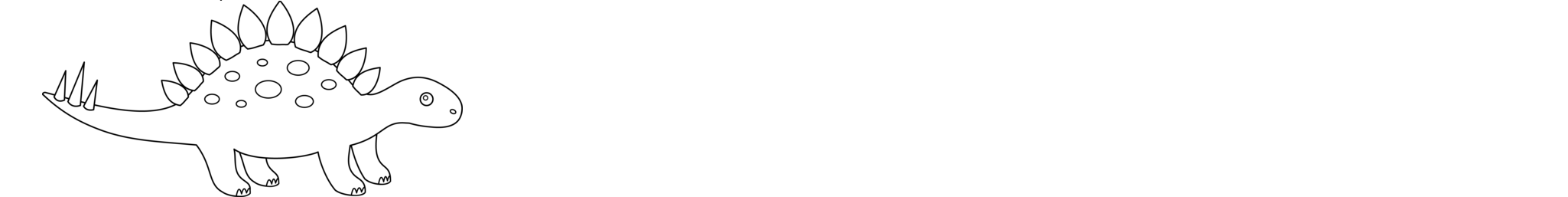Assuming that you are in the top-level source directory.
Then, open two command line windows.
In the first one, start StegoTorus client:
$> ./stegotorus --config-file=modus_operandi/client-vm06-config.conf
In the second one, bootstrap Tor:
$> tor -f data/stegotorrc
Once the bootstrapping has reached 100% (this may take a moment), you can test the connection using a third command line window:
$> curl --socks4a 127.0.0.1:9060 https://check.torproject.org | grep Congrat